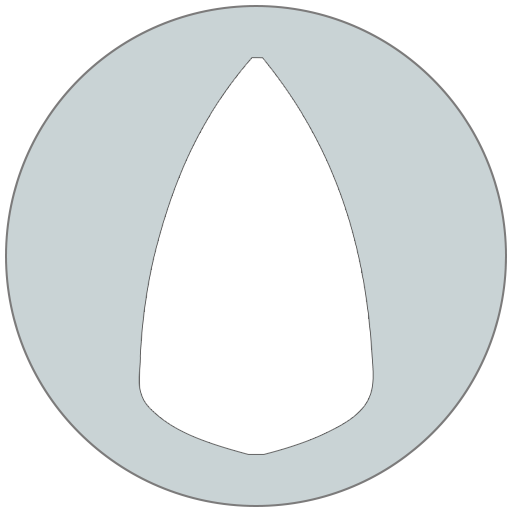Employee skills management tools or talent inventories are rapidly gaining attention in many business areas. Read here the five key insights to consider when starting a skills inventory.
1. Definition and purpose of a skills inventory
Skill inventories go by many names, reflecting their versatile use across different industries and contexts. Some of these synonyms include: skills database, skills base, competence catalog, or talent inventory. Skills inventories are critical skills management tools in today’s business. If you’re in HR, a line manager, a project manager, or in sales, understanding the power of a skills inventory could significantly impact your team’s success and organizational growth. Let’s explore five basic elements of a skills inventory.
What is a skills inventory?
A skills inventory database that catalogs the skills and abilities of your entire workforce. That’s what a skills inventory is at its core. It’s an organized collection of data that includes:
- Technical skills: Specific, measurable abilities such as programming languages, machinery operation, or financial analysis.
- Soft skills: Interpersonal attributes like leadership, communication, or adaptability.
- Certifications and qualifications: Formal acknowledgments of skill or competency levels.
- Project experiences: Past involvement in projects that highlight team collaboration, problem-solving, or creative thinking.
Why is a skills inventory important for your business?
Talent inventory is a strategic tool in a company’s employee skills management. Let’s look what is the purpose of the skills inventory:
- Talent Management: By understanding the skills within your team, you can better assign tasks, plan for career development, and ensure the right fit for projects, enhancing overall productivity and employee satisfaction.
- Strategic Planning: Knowing the capabilities of your workforce allows you to identify gaps in your team’s skill set, informing recruitment, training, and development strategies. This foresight is invaluable for staying competitive and adaptive in your industry.
- Performance Improvement: A skills inventory helps in pinpointing areas where your team excels and where improvement is needed, leading to targeted training programs and maximizing performance.
- Enhancing Collaboration: By having visibility into the diverse skills of your team, you can foster a collaborative environment where team members complement each other’s strengths, driving innovation and efficiency.
Simply having skill inventories isn’t enough; companies need to actively use them in their business processes to truly gain value.
Read more: Skills management strategy: All you need to know
2. Components of a skills inventory
A well-structured skills inventory is more than just a list; it’s a detailed map of the capabilities within your organization. Here’s a breakdown of the key components that make up a comprehensive talent inventory.
Employee Profiles
The foundation of any skills inventory is the individual employee profiles. These profiles should include basic information such as the employee’s name, department, role, and contact details. In addition, the profiles can contain also other professional details such as their educational background, certifications, and work experience.
Skills data
Skills data contains both technical skills as well as soft skills. Technical skills are specific, measurable skills related to job functions or industry requirements, such as programming languages, machinery operation, or data analysis. Soft skills encompass interpersonal skills that facilitate effective communication and teamwork, like leadership, adaptability, and conflict resolution.
Each of the skills should have the skill level or the proficiency of the skill of the employee. Skill level is often measured with some scale from beginner to advanced expert, indicating the range of proficiency from foundational understanding to mastery and leadership in a particular area.
The method of evaluating skill levels varies significantly across different companies and their processes. In some organizations, employees assess their own skills, providing a self-evaluation of their proficiencies. Other companies require that a manager or supervisor approve these skill-level assessments to ensure accuracy and objectivity.
Additionally, there are organizations where the evaluation process involves gathering feedback from a range of stakeholders, including peers, project managers, and other relevant parties. In these cases, an individual’s skill ratings are determined based on this collective feedback, offering a more holistic view of their capabilities.
Furthermore, skill data can include information about an employee’s aspiration level for a particular skill. Even if an individual does not currently possess a skill, they may have goals to study it further and become an expert. Identifying personal ambitions is crucial for planning individual career paths and setting goals.
This approach ensures that the skills inventory reflects the current capabilities and future aspirations, aiding in the strategic development of both the workforce and individual career trajectories.
3. Updating a skill inventory
For a skills inventory to remain a valuable skills management tool, it must be current and reflective of the actual capabilities within your organization. Regular updates ensure that the inventory evolves in tandem with your workforce’s skills and competencies. Here’s how and when to update your talent inventory effectively.
Regular Interval Updates
Setting a regular schedule for updating the skills inventory is crucial. This could be semi-annually or annually, depending on the pace at which your industry or company evolves. Regular updates help capture new skills acquired, advancements in proficiency, and any shifts in the focus or direction of employees’ roles.
By integrating updates into the natural workflow and utilizing technology to simplify the process, companies can ensure their skills inventory accurately reflects the evolving landscape of their workforce’s capabilities.
Read more: Skills data update: How often is sufficient?
Attach skills updates to development discussions
Incorporating skills inventory updates into personal development discussions is an effective strategy. These discussions often reveal new skills employees have gained or areas where they wish to develop further. Linking talent inventory updates to these conversations ensures that the inventory reflects employees’ current capabilities and future aspirations.
After a project or work assignment completion
The completion of a project or work assignment is an opportune moment to update the skills inventory. This allows for the documentation of new skills acquired or existing skills enhanced through the practical application during the project. It ensures that the inventory captures the most up-to-date picture of an employee’s capabilities.
Following training programs and courses
Anytime an employee completes a training program, workshop, or course, it’s essential to update the skills inventory. This ensures that any new knowledge or skills acquired are immediately reflected in the inventory, keeping it as accurate and as comprehensive as possible.
Utilizing existing tools for updates
To streamline the process of updating the skills inventory, leveraging existing technological tools can be highly effective. For instance, integrating a chatbot within online communication platforms like Slack or Teams can simplify updates.
Employees could quickly report new skills or competencies they’ve acquired directly through the chat interface. The chatbot can prompt employees at regular intervals or following specific triggers (like the completion of a project or training program) to update their skills, making the process effortless and ensuring the inventory remains current.
4. Different skills inventory tools and when to use them
When starting on the journey of skills inventory management, you’ll find a spectrum of tools, each with its unique strengths and functionalities. It’s wise to start simple. Begin with skills management tools that are straightforward and see how well they align with your existing processes. This lays the foundation for understanding what works best for your organization and what doesn’t.
As you become more familiar with the basics and start to recognize the limitations and possibilities within your current setup, you’ll be in a better position to explore more sophisticated solutions. This progression ensures that when the time comes to seek out more advanced tools, you’ll have a clear vision of your requirements. Knowing precisely what features you need will simplify the selection process, making it easier to find a tool that not only meets your current needs but also can scale with your organization.
Spreadsheet programs
Spreadsheet programs include for example Excel or Google Sheets. They are ideal for small to medium-sized businesses and corporate departments at the early stages of implementing a skills inventory. They are also suitable when you’re working within a tight budget.
These tools are highly flexible, allowing you to customize your inventory to your specific needs. They’re also widely accessible and generally user-friendly, requiring minimal training for those with basic computer skills.
However, as your organization grows or your needs become more advanced, spreadsheets can become unwieldy and difficult to manage. They lack the advanced features of specialized tools, such as automatic updates or integration with other HR systems.
HR management systems
Human Resource or HR management systems (HRMS) are best for medium to large organizations that already use these systems for other HR functions. They’re especially useful when you want to integrate your skills inventory with other HR data, like employee profiles or performance evaluations.
Integration with existing HR data provides a comprehensive view of each employee. These systems often come with built-in analytics tools, making it easier to identify skill gaps or trends within your organization.
However, since these tools are mainly designed for the entire HR functions, they have many features that are not needed in skill inventories. Also, skills inventory might not be the core functionality of the system. Therefore, some of the HR Management systems might have limited features for more complex skill inventories, they are not transparent to the whole company and can not therefore easily be incorporated into daily operational processes, such as resourcing, sales, or product line management.
The disadvantage is that the cost of an HRMS can be too much for smaller companies. Additionally, the skills inventory features may not be as customizable as a standalone tool.
Specialized skills inventory systems
These systems are ideal for organizations of any size that are specifically focused on detailed skills tracking and development. They are particularly useful for industries where skills are rapidly evolving and that use knowledge of skills in their daily processes.
Specialized skills inventory systems offer in-depth features, such as dynamic updating, detailed reporting, and integration with other key systems. They can automatically suggest training or development programs based on identified skill gaps.
These systems can have a better price range than bigger HR management tools, they usually have a user-friendly user interface and are simple to use. Additionally, the investment in a specialized system may be one of the best value creators for growing organizations and those with a more dynamic skills landscape.
5. Skills inventory is a foundation for skills insight
As mentioned in the beginning, a skills inventory has to be treated as more than just a list of the talents and abilities that your employees possess. When you analyze the data, it can provide invaluable insights into your organization’s capabilities, potential, and areas for growth. In the end, the data only becomes valuable when it’s actively used in everyday business operations.
Read more: Business processes and skills data: Practical examples